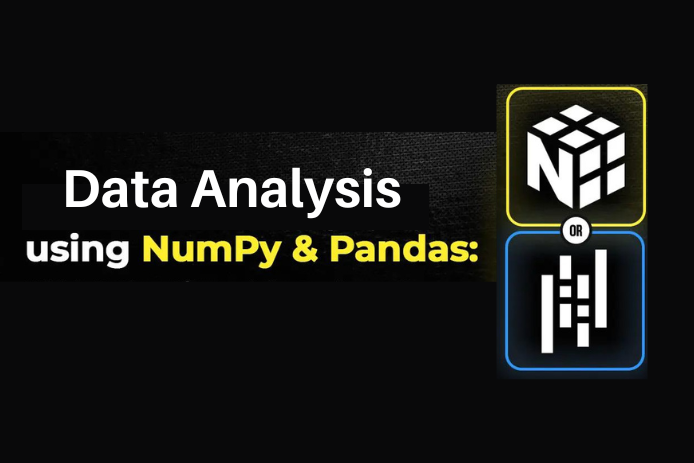Data analysis plays a crucial role in today’s data-driven world, enabling businesses and organizations to make informed decisions based on insights extracted from large datasets. Python, a powerful and versatile programming language, offers a wide range of libraries and tools for data analysis. In this article, we will explore two essential libraries for data analysis in Python: Pandas and NumPy.
Introduction
Data analysis involves the process of inspecting, cleaning, transforming, and modeling data to uncover meaningful patterns and insights. It helps businesses and organizations make data-driven decisions, improve efficiency, and gain a competitive edge in the market. Python, with its extensive libraries and frameworks, has emerged as a popular choice for data analysis due to its simplicity, flexibility, and vast community support.
Introduction to Pandas
Pandas is a powerful open-source data analysis and manipulation library for Python. It provides easy-to-use data structures and data analysis tools, making it an essential tool for any data analyst or data scientist. With Pandas, you can efficiently handle and manipulate structured data, such as CSV files, Excel spreadsheets, SQL tables, and more.
Pandas offers numerous features and advantages that simplify data analysis tasks. It provides flexible data structures like DataFrames, which allow you to store and manipulate data in a tabular format. Pandas also offer a wide range of functions for data filtering, sorting, aggregation, and statistical analysis.
To get started with Pandas, you need to install it. You can install Pandas using the following command:
pip install pandas
Data Manipulation with Pandas
Once you have installed Pandas, you can begin manipulating and analyzing data. Pandas provide various functions and methods to import data from different sources like CSV files, Excel spreadsheets, SQL databases, etc. Once the data is imported, you can explore and understand its structure using Pandas’ intuitive functions.
Pandas allow you to filter and sort data based on specific criteria. You can remove duplicates, handle missing values, and apply mathematical or logical operations to the data. It also supports functions for reshaping and transforming data, making it easier to derive insights from complex datasets.
Data Analysis with Pandas
Pandas offers powerful tools for data analysis. You can perform descriptive statistics to gain insights into the data’s central tendency, dispersion, and distribution. Grouping and aggregating data is made simple with Pandas, enabling you to summarize data based on specific attributes or conditions.
Merging and joining datasets is another important aspect of data analysis. Pandas provides functions to combine datasets based on common columns or indexes. It also supports pivot tables, which allow you to summarize and analyze data in a tabular format.
Time series analysis is a specialized field of data analysis that deals with data indexed by time. Pandas provides excellent support for time series analysis, allowing you to handle and analyze time-stamped data efficiently.
Introduction to NumPy
NumPy, short for Numerical Python, is a fundamental library for scientific computing in Python. It provides support for large, multi-dimensional arrays and matrices, along with a collection of mathematical functions to operate on these arrays. NumPy forms the foundation for many other libraries used in data analysis and scientific computing.
NumPy offers several features and advantages that make it an indispensable tool for numerical analysis. It provides fast and efficient array operations, enabling you to perform complex calculations with large datasets. NumPy’s array objects are highly optimized for numerical operations and consume less memory compared to traditional Python lists.
To install NumPy, you can use the following command:
pip install numpy
Numerical Analysis with NumPy
Once NumPy is installed, you can start performing numerical analysis. NumPy allows you to create arrays of different dimensions and perform various mathematical operations on them. You can manipulate arrays by changing their shape, size, or values.
NumPy provides a wide range of mathematical functions to perform calculations on arrays. You can perform element-wise operations, matrix operations, linear algebra operations, and statistical calculations using NumPy’s functions. It also offers powerful indexing and slicing capabilities to extract specific elements or subarrays from arrays.
For advanced numerical analysis, NumPy provides functions for generating random numbers and simulating random processes. This is particularly useful when performing Monte Carlo simulations or probabilistic modelling.
Data Visualization with Pandas and NumPy
Visualizing data is an essential part of data analysis. Pandas provide convenient functions for data visualization that allow you to create various types of plots, such as line plots, bar plots, scatter plots, and more. You can customize the appearance of the plots by changing colours, labels, and other properties.
NumPy can also be used for data visualization, especially when dealing with arrays. You can create visualizations using NumPy’s functions and then customize them further using other visualization libraries like Matplotlib or Seaborn.
By combining Pandas and NumPy, you can perform comprehensive data analysis tasks, including data manipulation, statistical analysis, and data visualization.
Conclusion
In conclusion, Python, with its powerful libraries like Pandas and NumPy, provides an excellent environment for data analysis. Pandas simplify data manipulation, exploration, and analysis, while NumPy offers efficient numerical operations on arrays. Together, they form a robust toolkit for anyone involved in data analysis, from beginners to experienced professionals.
Data analysis with Python is becoming increasingly popular in various industries, including finance, healthcare, marketing, and more. By leveraging the capabilities of Pandas and NumPy, businesses can gain valuable insights from their data, make data-driven decisions, and stay ahead in today’s competitive landscape.
If you’re interested in learning more about data analysis and Python, consider enrolling in a professional training program. You can find reputable institutes offering data analytics training in Noida, along with Python training course in Lucknow, Indore, Meerut, Noida, Delhi, Jaipur and other cities of India to enhance your skills and knowledge.
FAQs
1. What is data analysis?
Data analysis is the process of inspecting, cleaning, transforming, and modelling data to discover useful information, draw conclusions, and support decision-making.
2. Why is Python popular for data analysis?
Python is popular for data analysis due to its simplicity, flexibility, and wide range of libraries and tools specifically designed for data analysis tasks.
3. What are Pandas?
Pandas is an open-source data analysis and manipulation library for Python. It provides easy-to-use data structures and data analysis tools.
4. What is NumPy?
NumPy is a fundamental library for scientific computing in Python. It provides support for large, multi-dimensional arrays and mathematical functions to operate on them.
5. Can Pandas and NumPy be used together?
Yes, Pandas and NumPy can be used together to perform comprehensive data analysis tasks, including data manipulation, statistical analysis, and data visualization.