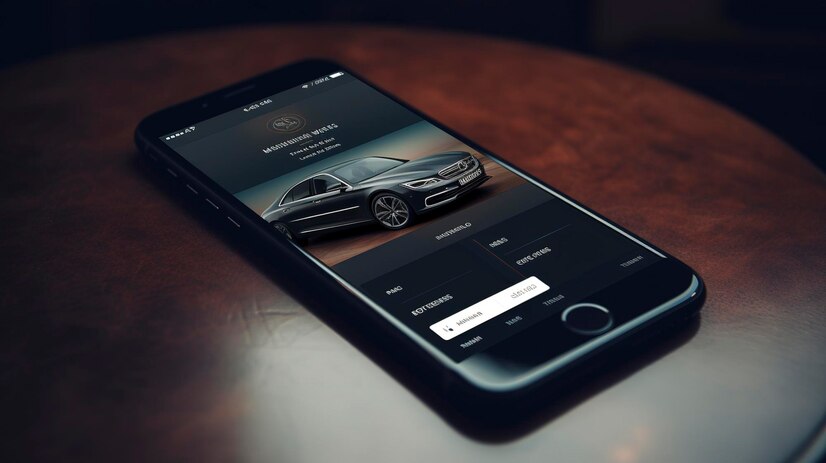In today’s digital world, high-quality car photos are essential. Whether you’re selling a car online, showcasing your prized possession on social media, or creating professional-looking marketing materials, a car editing app can be your secret weapon. These apps allow you to transform ordinary snapshots into stunning visuals that grab attention and leave a lasting impression.
This article explores some of the top car editing apps of 2024, catering to both beginners and experienced editors. We’ll delve into their key features, strengths, and weaknesses to help you choose the perfect app for your needs.
Free Car Editing Apps for Effortless Enhancements
There are several fantastic free car editing apps available that offer a surprising amount of functionality. These apps are perfect for quick edits, basic enhancements, and adding a touch of polish to your car photos.
1. VSCO: Filters and Finesse
VSCO is a popular photo editing app known for its vast library of high-quality filters. While not specifically designed for cars, VSCO offers a range of presets that can dramatically enhance the look of your auto photos. With subtle adjustments to contrast, saturation, and grain, you can achieve a classic or modern aesthetic that complements your car’s style. VSCO’s user-friendly interface makes it a breeze to experiment with different looks and find the perfect filter for your image.
2. Snapseed: Powerful Tools, Simple Interface
Snapseed, developed by Google, is a free and versatile photo editing app. It offers a comprehensive set of tools for basic and advanced editing. You can adjust exposure, white balance, and shadows to bring out the details of your car. Snapseed also boasts selective editing tools, allowing you to focus on specific areas of your photo, like the car’s paintwork or rims. The app’s “Curves” feature provides even more granular control over color and contrast, perfect for fine-tuning your edits.
3. Canva: Design Magic for Car Enthusiasts
Canva is often associated with graphic design, but it’s surprisingly adept at car photo editing as well. The app offers a plethora of pre-designed templates specifically for showcasing vehicles. These templates allow you to create eye-catching social media posts, car sale ads, or even presentations for car clubs. You can upload your car photo and customize the background, text overlays, and graphics to create a visually compelling design.
Paid Car Editing Apps for Professional Results
If you’re looking for more advanced editing features, professional-grade results, and a commitment to car-specific tools, then paid car editing apps are worth considering. These apps provide a powerful toolbox for everything from basic enhancements to in-depth background editing and special effects.
1. Adobe Photoshop Express: On-the-Go Powerhouse
Adobe Photoshop Express is the mobile version of the industry-standard photo editing software. While not as comprehensive as its desktop counterpart, it offers a robust set of features for car photo editing. You can make selective adjustments, remove unwanted objects, and apply clarity filters that make your car’s details pop. Photoshop Express also integrates seamlessly with Adobe Lightroom Mobile, allowing you to create a powerful editing workflow on your smartphone or tablet.
2. Pixlr: Feature-Rich and Budget-Friendly
Pixlr is a paid car editing app that offers exceptional value for money. It boasts a user-friendly interface with a surprising amount of functionality. Pixlr allows for layer-based editing, a feature typically found in more expensive apps. This enables you to create complex edits by stacking adjustments and effects. The app also includes a selection of car-specific overlays and stickers, letting you add a touch of personality to your photos.
3. MotorCut: The All-in-One Car Editing Solution (Unique Information)
MotorCut stands out as a unique car editing app specifically designed for car enthusiasts and professional car dealerships. It boasts a comprehensive suite of features geared towards enhancing and transforming car photos. Here’s what sets MotorCut apart:
- Background Replacement: MotorCut’s AI-powered background removal tool allows you to effortlessly replace dull or distracting backgrounds with stunning studio backdrops or scenic locations. This feature is a game-changer for creating professional-looking car photos.
- Rim Enhancer: This unique tool lets you adjust the size, style, and color of your car’s rims. Imagine showcasing your dream wheels on your car without actually buying them!
- Realistic Lighting Effects: MotorCut offers a variety of lighting effects that can dramatically improve the mood and atmosphere of your car photos. You can add natural-looking sunlight, studio lighting, or even creative lighting effects to make your car stand out.
Conclusion: Finding the Perfect Car Editing App
With so many car editing apps available, choosing the right one can feel overwhelming. Consider your editing experience, desired.It boasts a comprehensive suite of features geared towards enhancing and transforming car photos. Here’s what sets MotorCut apart: